Special Projects
Developing location based onsite wastewater inventory
Special Projects, Bay County, MI - July.2020
Insights III - Reports
The previous Insights posts explored using visualizations and filters to understand more about onsite wastewater systems. In this post we will share how Insights Reports provide yet another layer of information that can help regulators understand more about their data.
Insights Report
Insights Reports are similar to Filters in that both require a query statement(s) to be constructed, which is then applied to the data to get a result. For Filters, a query is applied to the data prior to visualizing onsite systems on the map. This enables visualizations to be targeted to one particular segment of data, such as systems installed prior to 2000.
The query for an Insights Report results in a visualization on the map, but more importantly, Insights Reports also provide a reporting option with a list of matching results, summary statistics for a selected field, and export options. The Insight Report tools provide opportunities to more formally capture the results of a question.
Building a Query
Insights Reports start by building a query statement. In FetchEH query statements are constructed using a map layer or an event, a field in the map layer or event, an operator and a value that represents the data stored in the selected field. For example, the following query statement is designed to identify septic tanks installed prior to 1990.
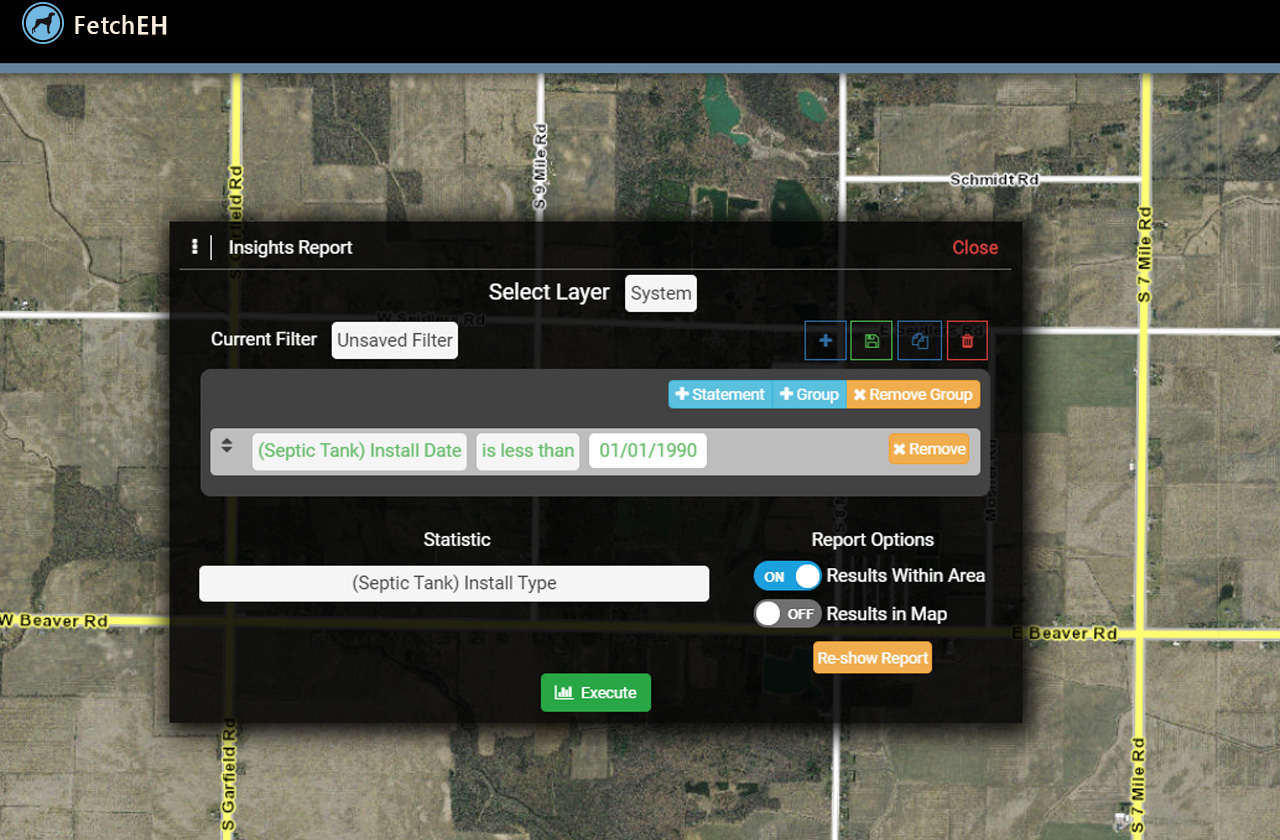
Creating Queries
Applying the above query statement results in the matching systems being displayed on the map, and a report displaying summary information and matching results in list form. The summary information here is organized by Install Type, but could be any field in the data.
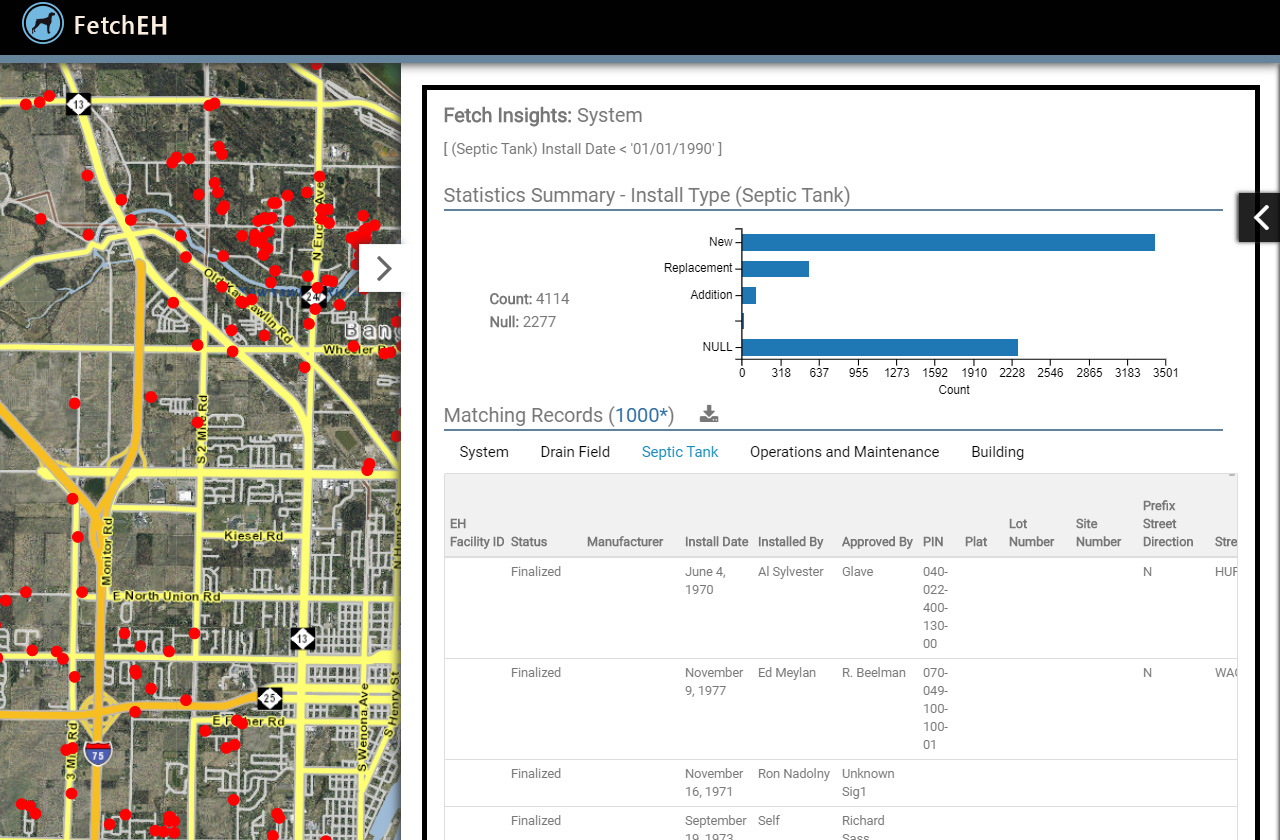
Insights Report
Complex Queries
The Insights Report tool is also designed to handle complex query statements with multiple statements and/or groups. In the example below we are looking for any mound system that is dosed or pressure dosed, and was installed between 1990 and 2010. Notice the query statement includes two query groups with two query statements per group.
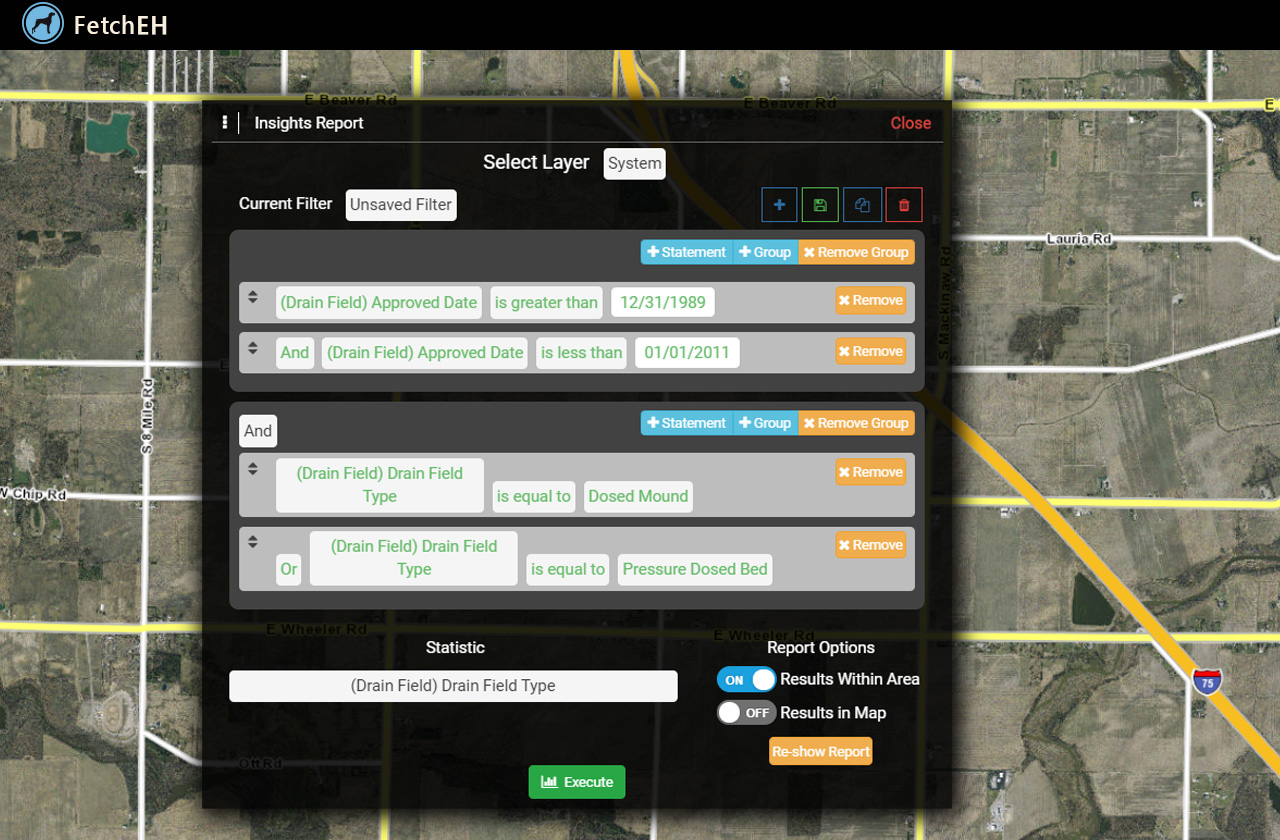
Creating Complex Queries
Saving Queries
Similar to the Insights Filter, any query statement used for an Insight Report can be saved, or it can be copied as a template to create another iteration of a similar query. These two options provide efficiencies by removing the need to recreate any routine or frequently used query each time, enable powerful reporting options for tracking/monitoring and allow for users to iterate through similar queries using one query as a template.
Finally, any query statement that is saved in the Insights Report is also available to use in Filters and vice versa. This makes it easy to use one query statement to evaluate your data using different tools and visualizations or outputs.
Insights Reports round out the Insights tools in FetchEH and enable highly flexible reporting with location baked into the results. In their entirety, Insights offer many different, yet complimentary tools to better understand onsite wastewater data.